Overview
- Allow clients to book their own jobs
- The portal dashbaord
- Creating portal bookers
- Portal settings
Client Portal
Cab9 allows the creation of a client portal where an authorised user can log into your Cab9 system, see ONLY their own work.
From here a client can:
- Make bookings
- View their dashboard
- Add / Edit authorised bookers
- Manage their passenger profiles
- Manage their own ‘known locations’
- View invoices (if you allow)
- View reports (if you allow)
To create a client portal:
Menu – clients – All – (Select Client) – More – Web Booker
Populate and add an image.
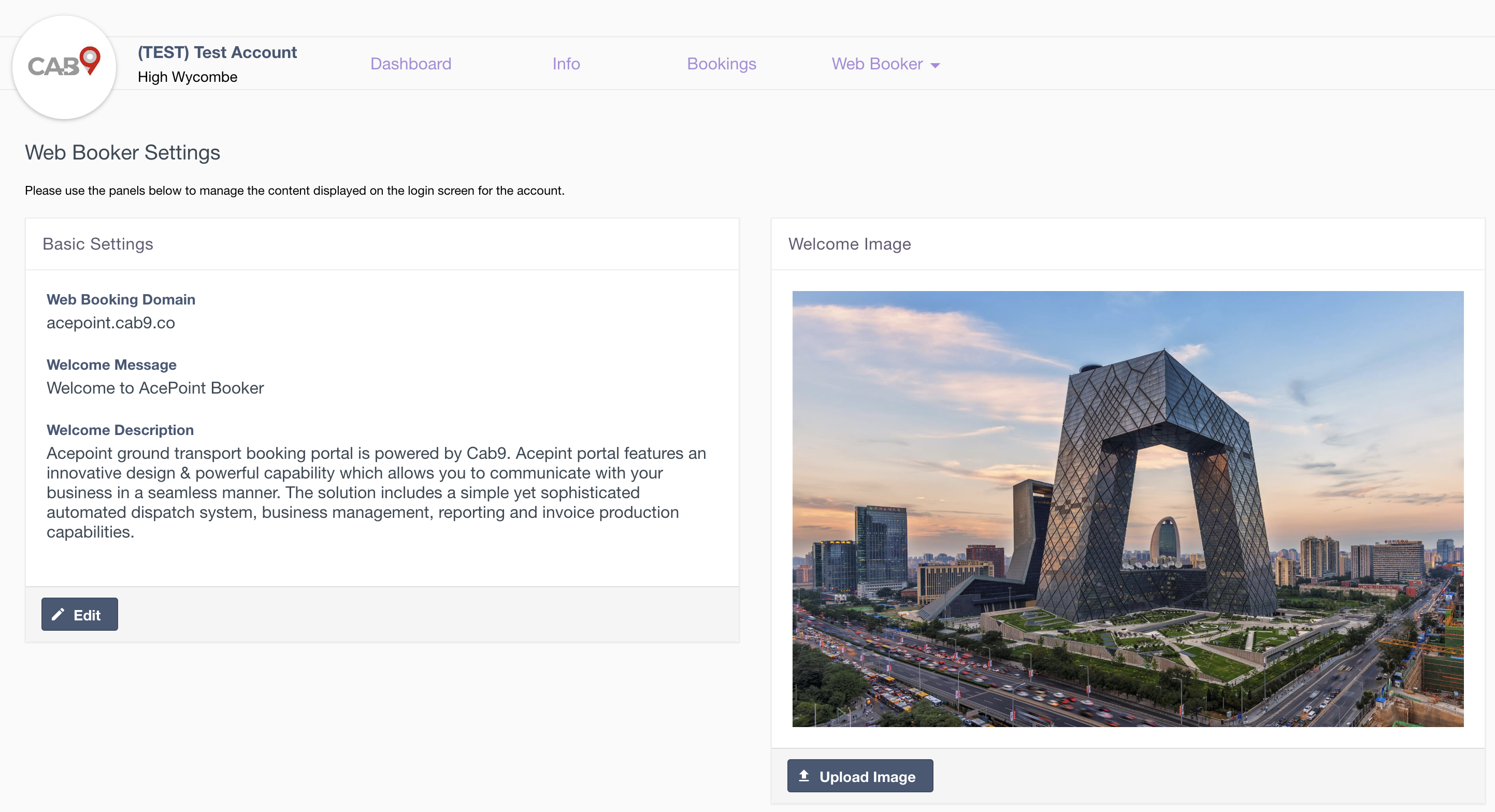
Dependant on your cab9 setup we can provide URLs for your client of :
- yourclient.cab9.co
- yourclient.yourcompanyurl.com
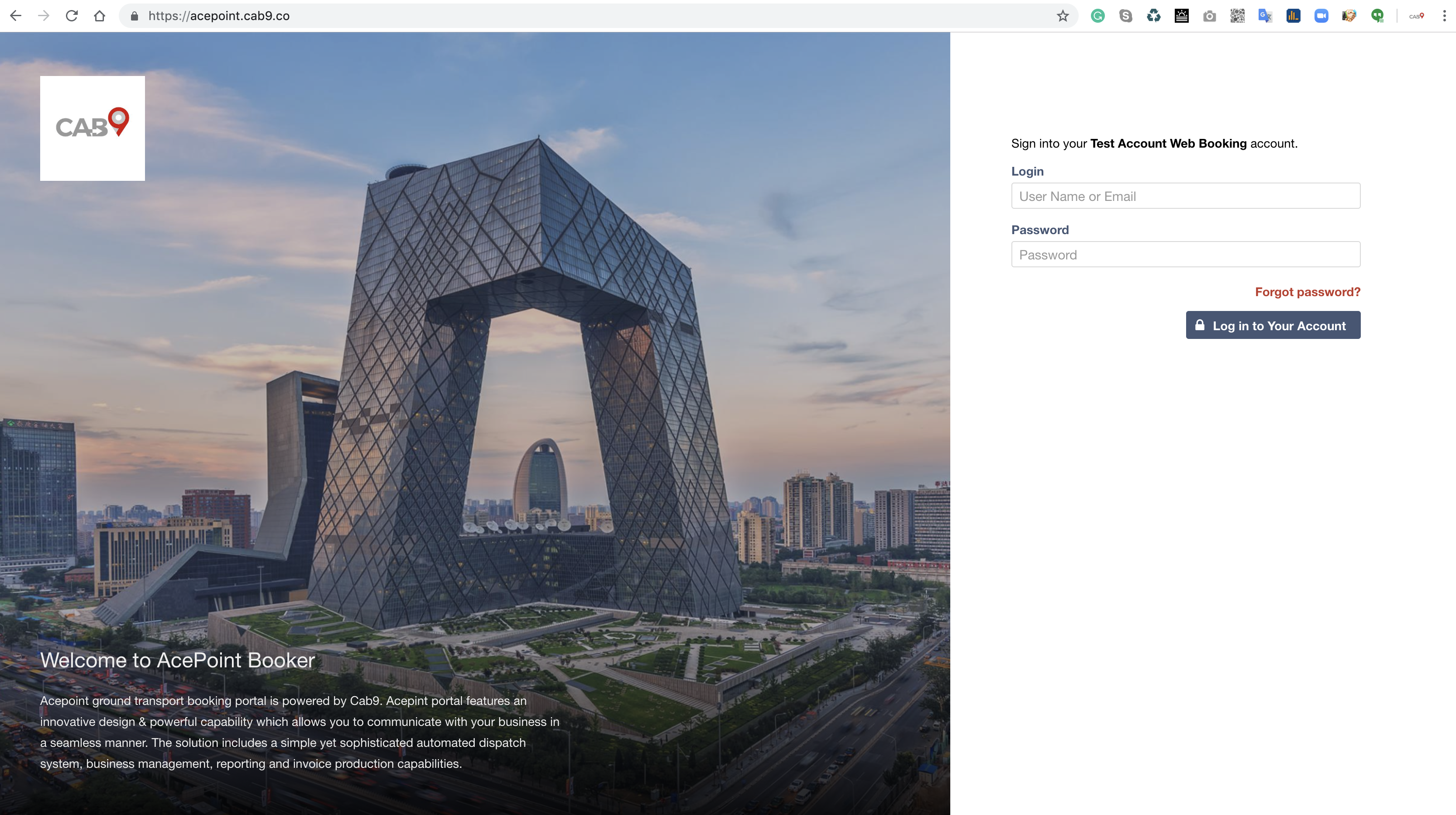
Once a portal is created you must create credentials for a user to access their account:
Menu – Clients – All – (Select Client) – More – Staff
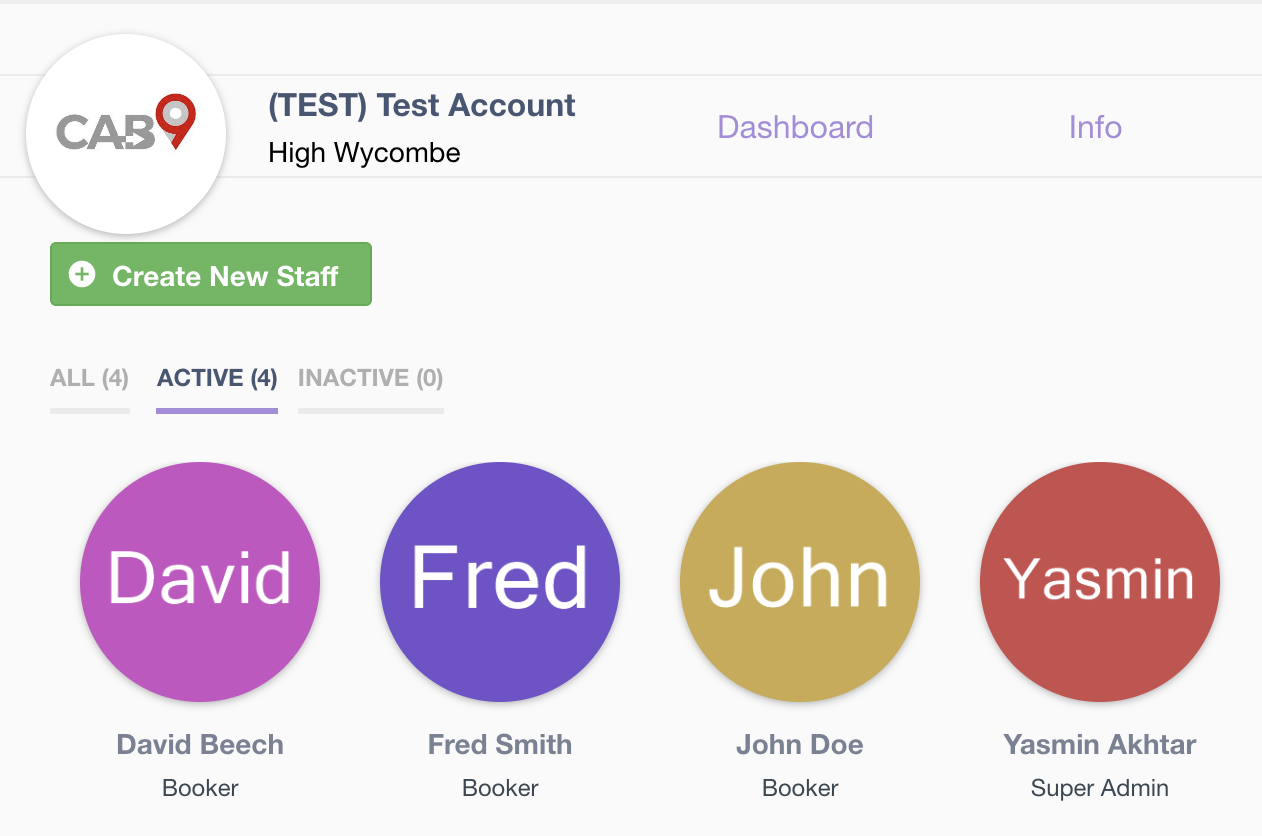
Either create a new staff member or use existing and more – user
A username and password will be generated and that user is now able to log into their portal
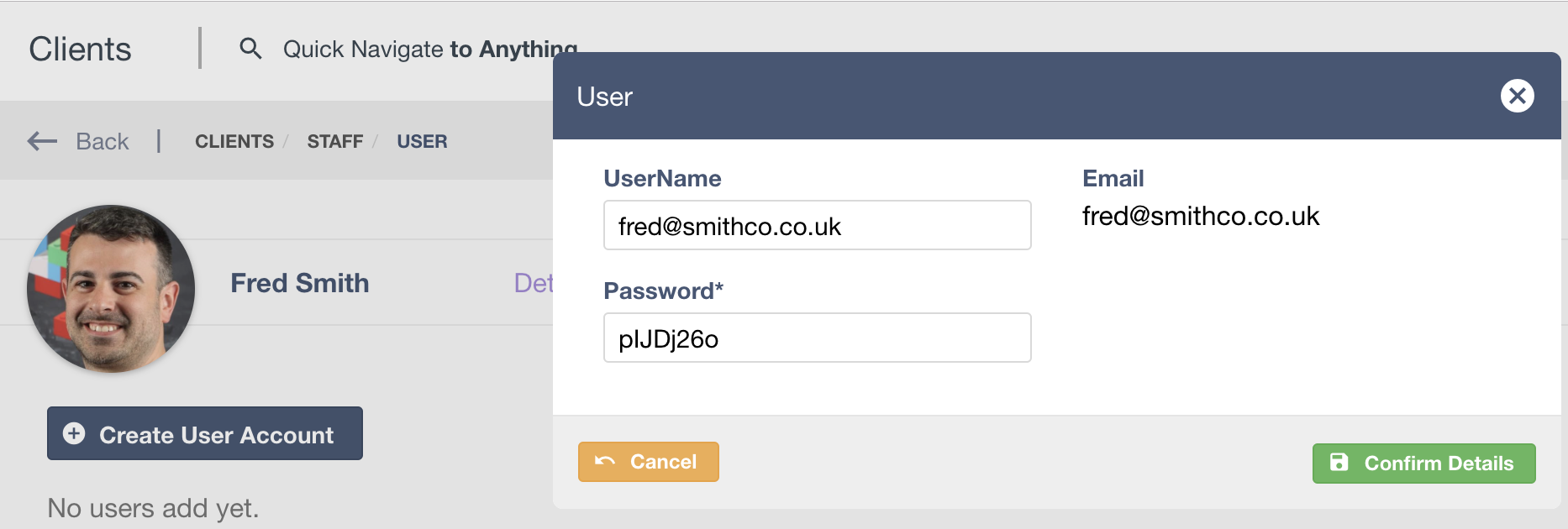
By default, users are created as bookers
You may then edit the user to give them additional access rights
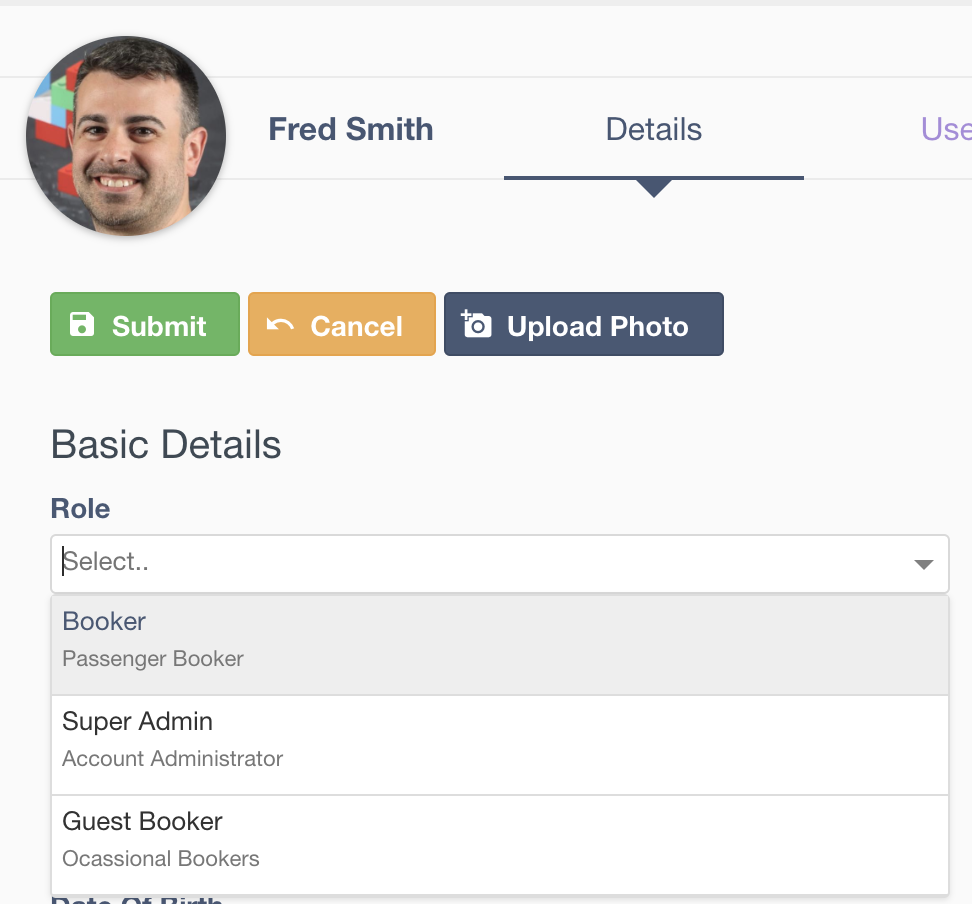
User Roles are
- Booker – Basic job booking access with access to all passengers you choose.
- Super Admin – Can access all features
- Guest Booker – Can only book and monitor their own journeys
Cab9 also allows you to control whether bookers can see prices on their client portal, this is a client setting and available via
Menu – clients – all – (select client) – into
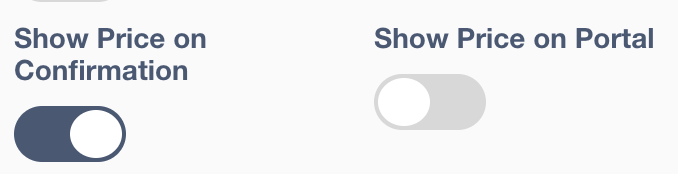
Next Steps
- Read more about clients overview

