Overview
- Quick link to adding vehicles
- How to set vehicles as company cars
Company Cars
A vehicle toggled as a ‘company car’ may be selected by a driver from his app when it is empty. This allows drivers to change company vehicles as necessary with no admin intervention.
If for example, a driver wishes to change cars. He/She simply needs to end shift and go offline.
They can then select any ’empty’ company vehicle from the list and mark that vehicle as ‘theirs’ for the duration,
Cab9 will then automatically update the SMS and communications to passengers with the new car details.
A company car will also attract the different payment rate set in a driver payment model.
Vehicles not toggled ‘company car’ will need to be assigned to drivers, and the driver assigned to their vehicle. A driver not assigned a vehicle will not be able to log into his app.
*NB for smooth operation, a company vehicle must be manually assigned to a driver *once* to be added to his available pool of vehicles.
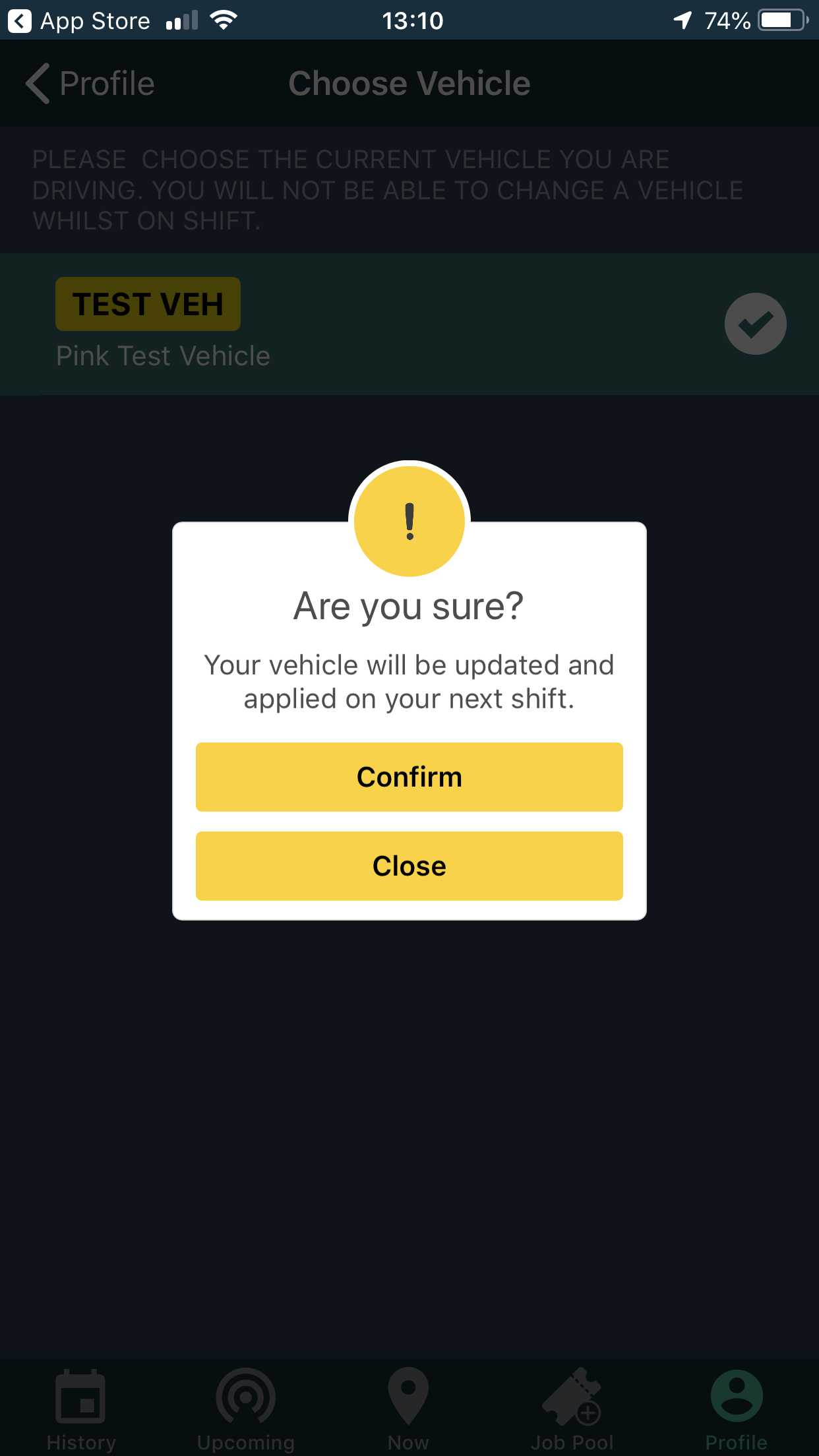
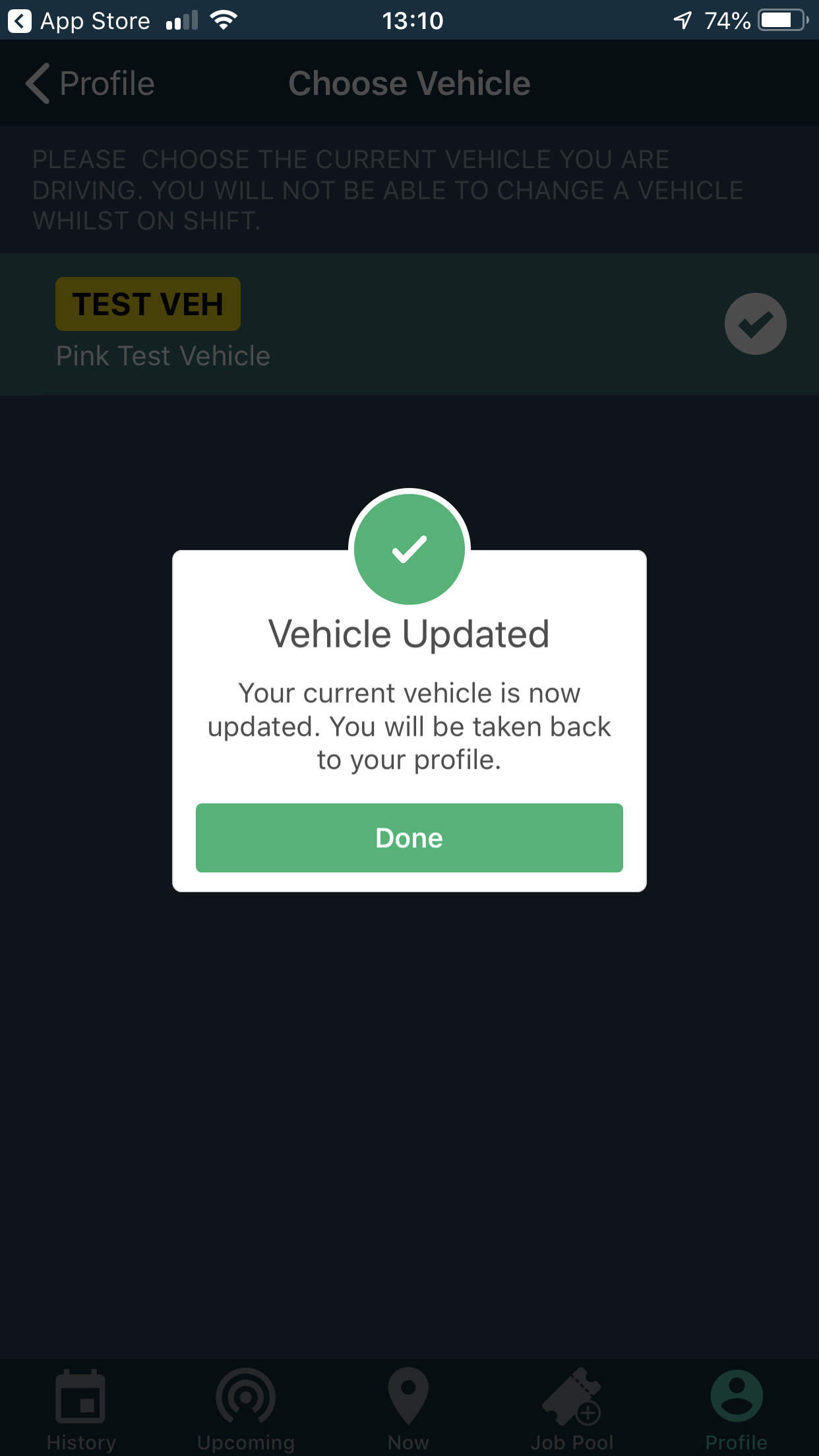
Next Steps
- Here is a full article on adding vehicles

