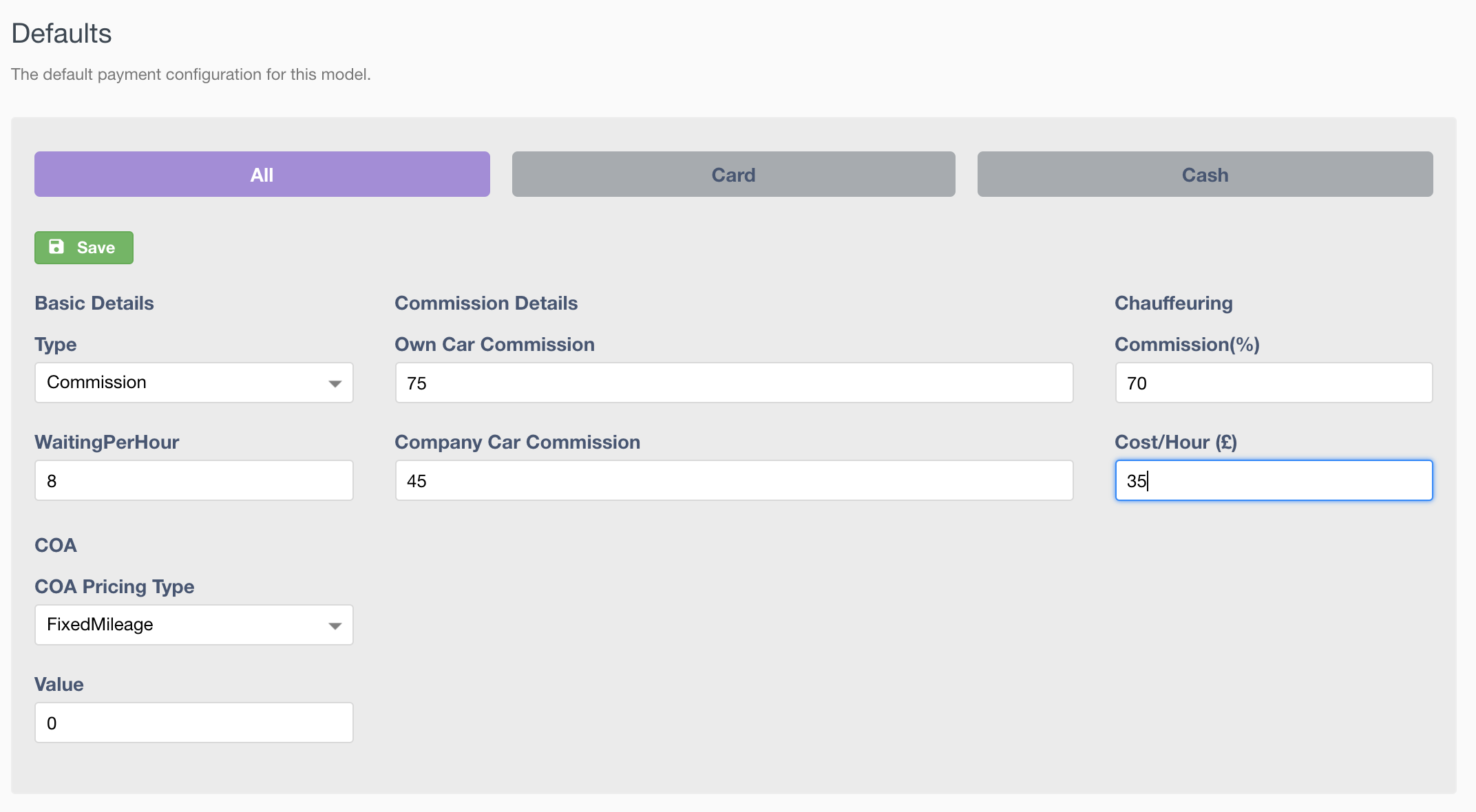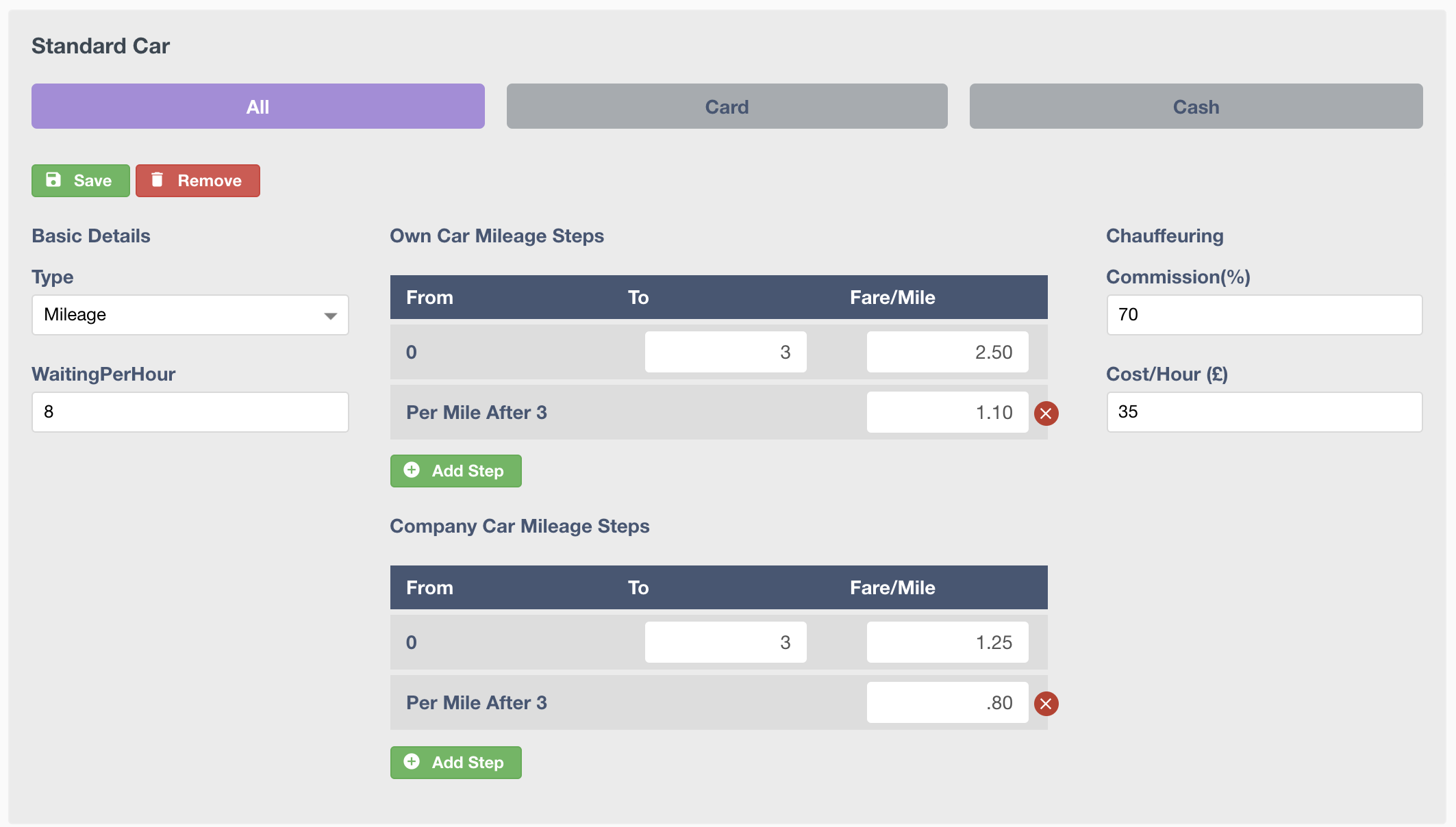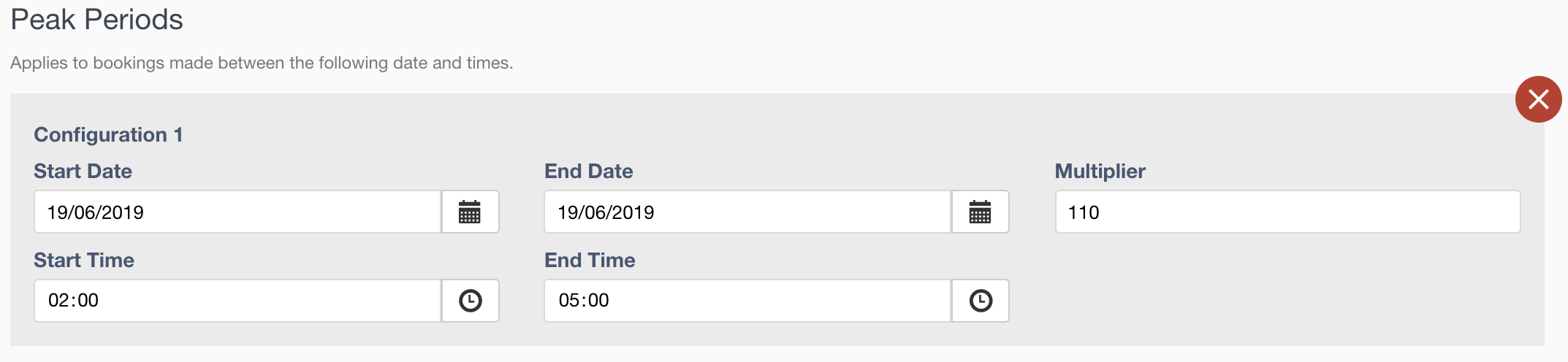Overview
- Quick link to Driver pay
- This article explains how to build driver pay models
- Driver pay by vehicle
- Fixed price driver pay
Building driver pay models
Drivers may be paid a % of the charge to the client. Or paid by miles driven. Set up mirrors that of client pricing.
You can create as many driver payment models as you need to. Examples might be different pay tables for part-time drivers against full-time drivers. Or employed drivers versus self-employed drivers.
Simply create the pricing model and attach the driver to that ‘set of rules’.
Fixed pay for certain journeys may also be included in a pricing model. So, if you always pay an E-Class £45 for a journey from SW1-LHR, regardless of where the pickup is in SW1, simply enter a fixed driver pay into the Cab9 driver payment model.
Mileage-based payment will pay the driver the exact amount based on driven distance A-B. Unless overridden by a fixed price.
Commission or % based payment will pay the driver % of the fare to the client based on the journey (A-B) element only. Any waiting time will be paid against the hourly rate in the pay table.
Thusly a driver on 70% for a £100 journey fare will be paid £70 and paid for waiting time at his agreed hourly rate. This allows you to charge differing waiting fees to clients without affecting driver payment.
Commission on CASH fares is inverse. So 100% commission to the company would result in the driver receiving 0% of the docket.
Fares to the client will never be shown to drivers on their app. Only the amount they are due to receive calculated via their pay table.
Cash fares will be shown to the driver with ‘collect £*.**’ so the driver knows how much to collect from the passenger.
Company cars may be paid a different rate to owner-drivers.
Vehicle overrides may also be set allowing different pay rates for different vehicles.
To incentivise driver to work unsocial hours, peak times may also be added to a driver paytable to match any surcharges to clients.
Next Steps
- Need help adding a driver? Here is how to setup Drivers