Overview
- Quick link to Drivers
- This article explains how to apply charges to drivers
- Recurring or one off extras
- Debits or credits can be applied
Basics of job Bidding
1
Cab9 allows companies to apply recurring or one-off charges to driver pay statements.
2
These may, amongst other things be for
- Recurring vehicle rental
- Insurance payments
- One-off parking or traffic fines
3
Menu – drivers – all – (select driver) – more – adjustments

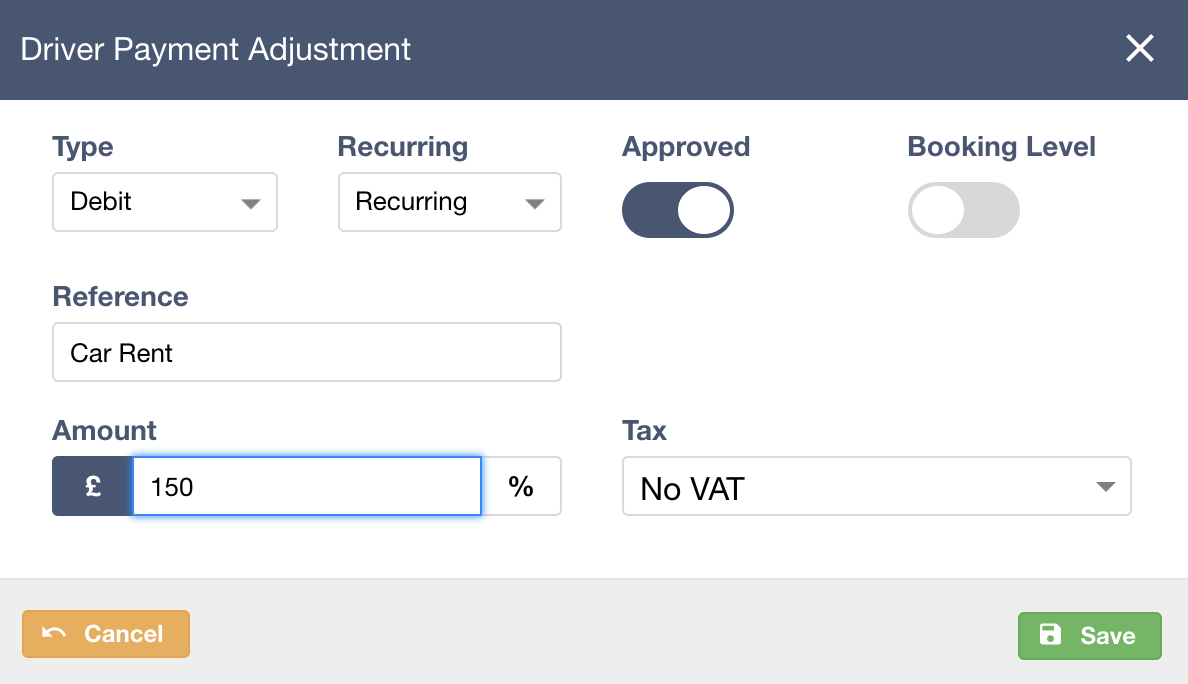
4
Fields:
- Type – Debit / Credit
- Recurring – One off / Recurring / Installments
- Approved – Adjustment is live/inactive
- Reference – free text
- Amount – £ or %
- Tax – VAT/No VAT
5
Adjustments will appear on the driver invoice/self-billing.
Next Steps
- This article explains how to add driver expenses
