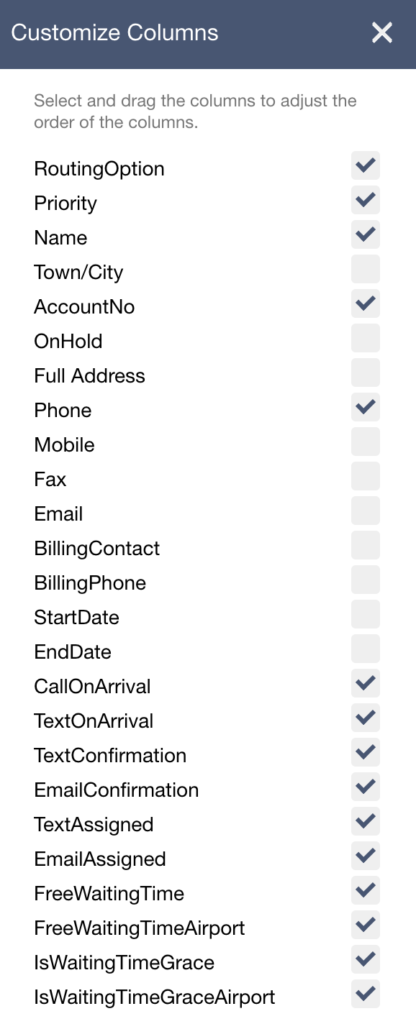Overview
- Exporting data
- Downloading data
Data downloads
1
Cab9 always regard your data as, well, yours!
2
From most of our screens, you can export data directly to .csv as well as arrange and add columns as you see fit.
3
Simply look for the ‘table’ button in the top right hand of the screen

4
This will change the screen presentation from icons into a list of data. From here on the left-hand side of the active screen, you will see
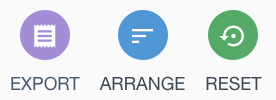
6
When content, you can simply click EXPORT to download the data.
This functionality can be particularly useful from BOOKINGS where you can filter and then export job listings for clients or internal reporting.
Next Steps
- Here are more articles on general topics