Overview
- Quick link to bookings
- This article explains credit card bookings
- Where to select payment method
Taking a card against a booking
If Cab9 is configured with a payment provider it is possible to take credit card payment for bookings.
Many passengers may have credit card details lodged against their profiles if they have previously downloaded the Cab9 passenger App.
If a client chooses to pay for a journey via credit card then any card details entered once will be stored against their profile.
Taking a credit card for payment of a job is as simple as selecting payment method ‘credit card’ from the drop-down box in ‘payment method’.
If the passenger already has a payment card associated to them, you can confirm this card’s last 4 digits and proceed with the booking.
If the client has not registered a card, you can ‘add new card’ by filling out the popup box.
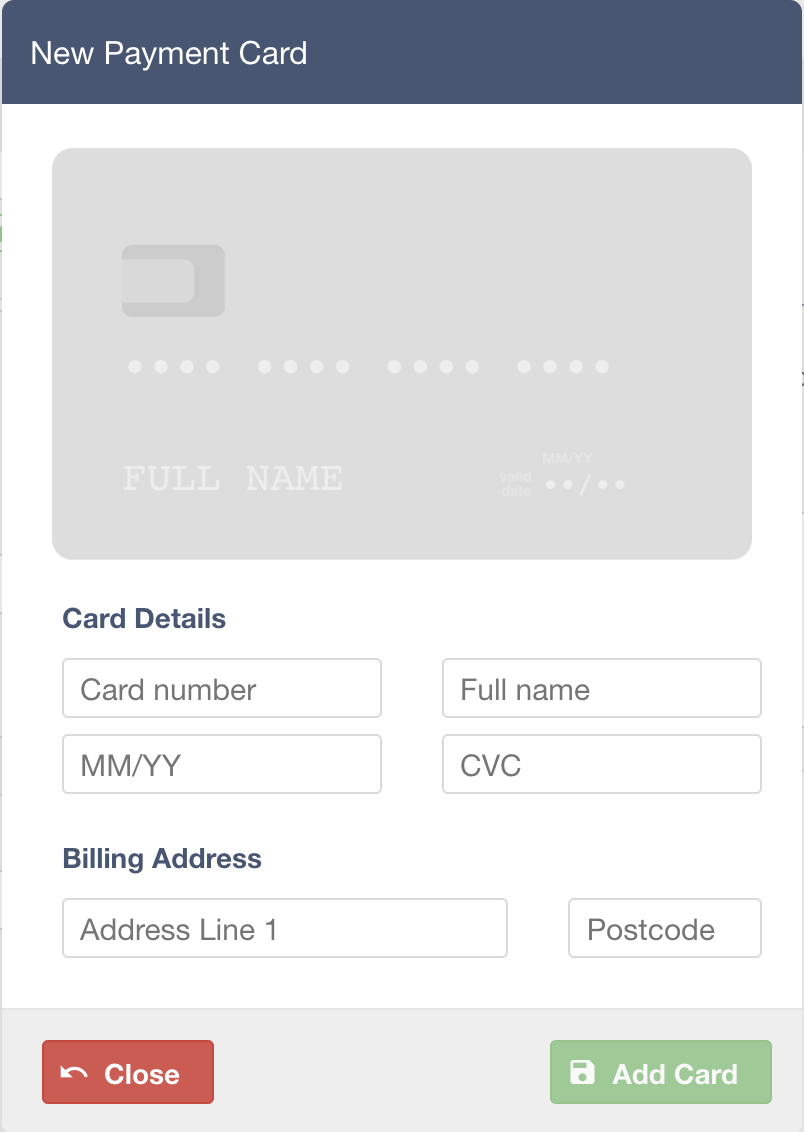
The card will then be saved against the passenger profile for future use. That’s it!
The client will receive an email receipt when their card is charged for the booking. (this is why we always take email addresses for clients where we can)
Next Steps
- Read about Airport Bookings

