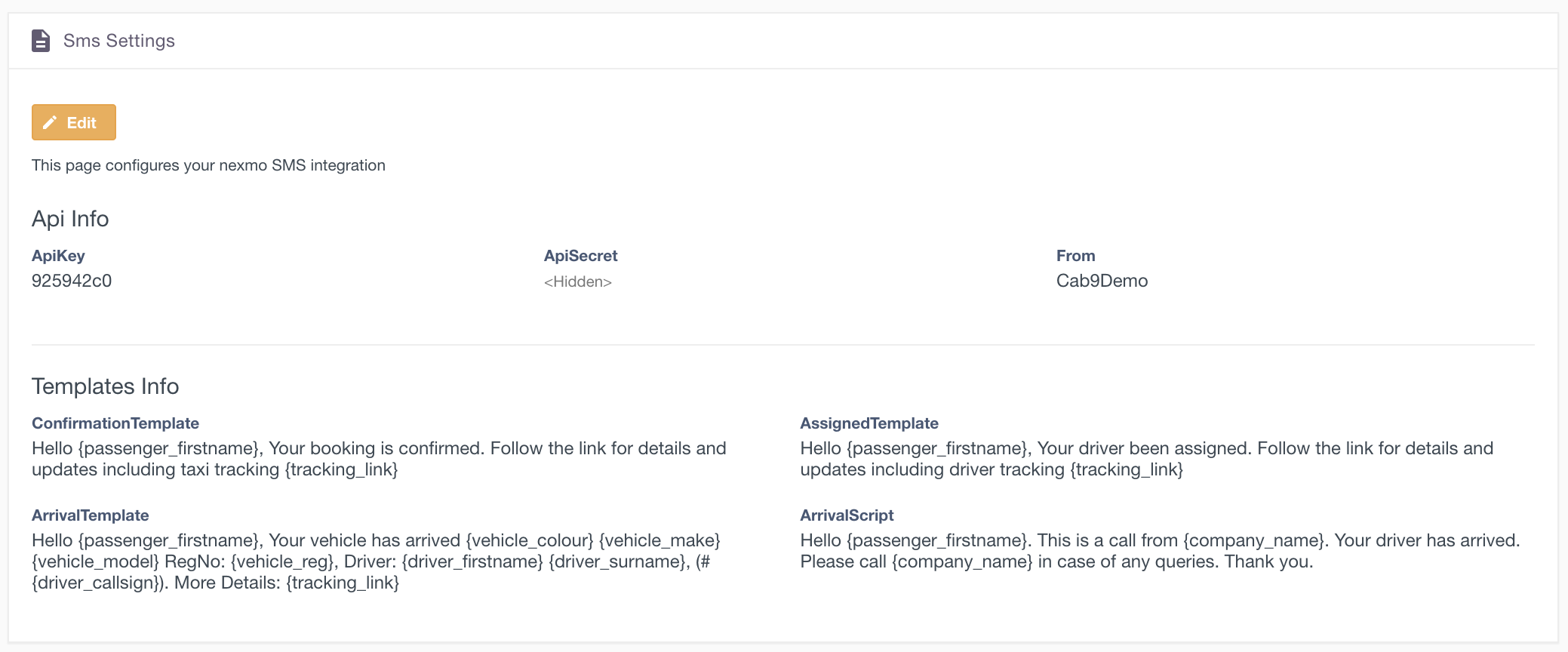You can alter the text of your SMS messages as you wish.
Cab9 may provide you with text messaging as part of your account, or you may enter your own Nexmo account details and receive direct billing from nexmo for your SMS messages.
Settings – Company – SMS
You can edit any text freehand and use the following database fields in any order.
- {passenger_firstname}
- {passenger_lastname}
- {booking_id}
- {tracking_link}
- {vehicle_colour}
- {vehicle_make}
- {vehicle_model}
- {vehicle_reg}
- {driver_firstname}
- {driver_surname}
- {driver_callsign}
- {company_name}
By default Cab9 uses the following templates.
Booking confirmation:
Hello {passenger_firstname}, Your booking is confirmed. Follow the link for details and updates including driver tracking {tracking_link}
The passenger can track their driver progress via the {tracking_link} on any smart phone.
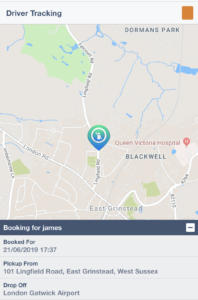
Driver arrived:
Hello {passenger_firstname}, Your vehicle has arrived {vehicle_colour} {vehicle_make} {vehicle_model} RegNo: {vehicle_reg}, Driver: {driver_firstname} {driver_surname}, (#{driver_callsign}). More Details: {tracking_link}
Driver Assigned:
Hello {passenger_firstname}, Your driver been assigned. Follow the link for details and updates including driver tracking {tracking_link}
However, you can edit as you need. However please note that any message longer than 160 characters will be broken down into two messages and you will incur two text message charges.
You may find it better to truncate your vehicle Descriptions, examples beneath:
Make
Mercedes Benz – Merc or MB
Model
Toureno 8 Seater – 8 Str
Colour
Black – BLK
SMS messages are an excellent way of communicating with your client please do bear in mind that these are by definition ‘fire and forget’ messages. Some countries such as Kuwait block SMS messages emanating from ‘mass senders’ such as Nexmo.
So if in doubt, a phone call is always a good way to confirm arrival.