Overview
- Quick link to System Roles
- This article explains what roles are.
Allocating System Roles
1
System Roles is an area where you are able to set up what types of staff you have and what each member of staff are able to do on Cab9.
- R – Read, This allows people to view information
- W – Write, This allows people to edit the information
- D – Delete, This allows people to delete the information
2
You can set up the roles as customised as you like allowing each member of your staff to solely focus on what they need to see and keep them away from any potentially sensitive data.
3
Here is where you create a new staff role.
4
In order to choose what the staff member can and cant do, simply click on the x to turn the function on or the ✅to turn a function off.
4
Here is where you assign a staff role to you staffs logins.
Settings –> Staff –> Pick Staff Member –> Info
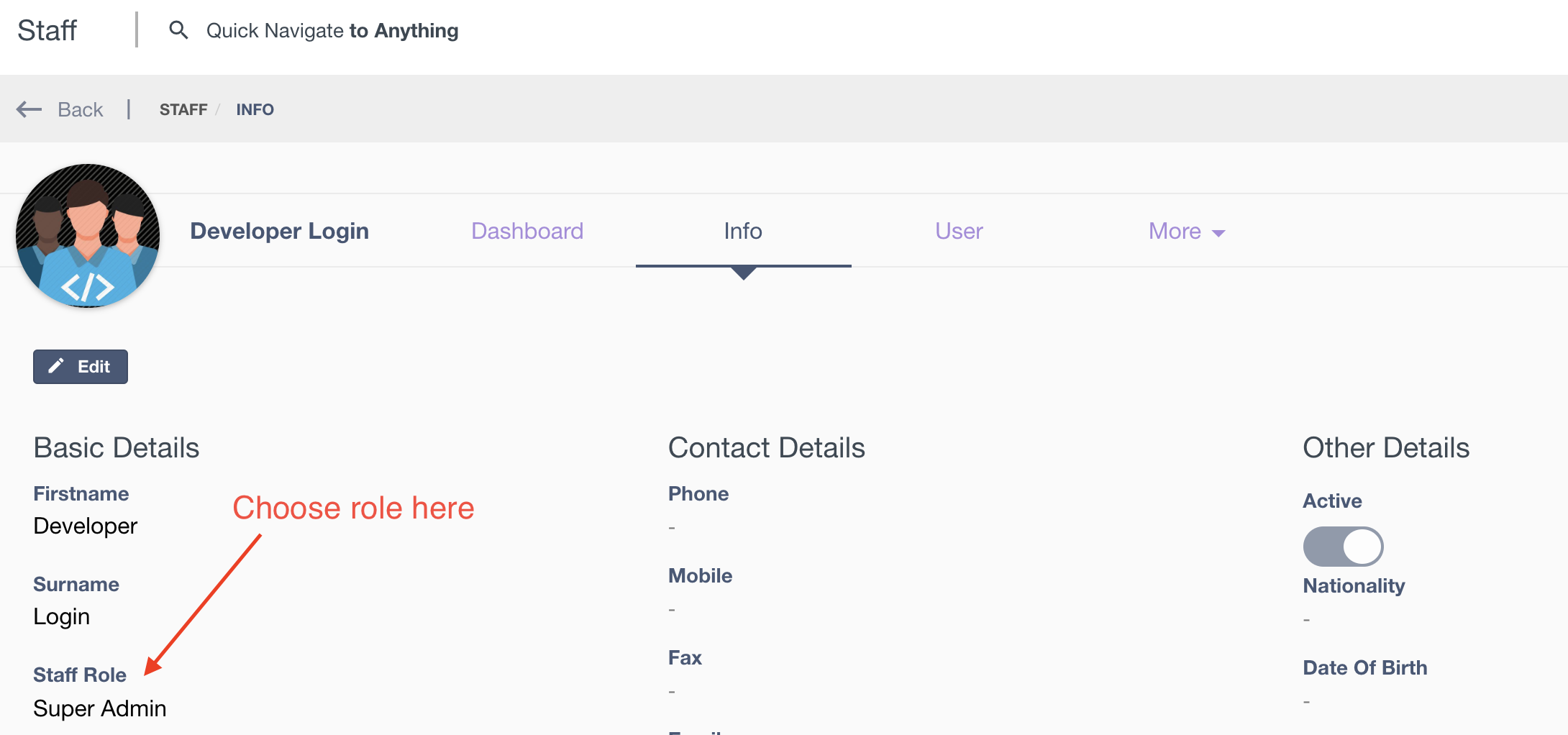
5
Always remember to save any changes!
![]()
Next Steps
- You should now be able to get some basic usage from the system.
- For more specific help please follow this link
and either browse the articles or use the search bar.

