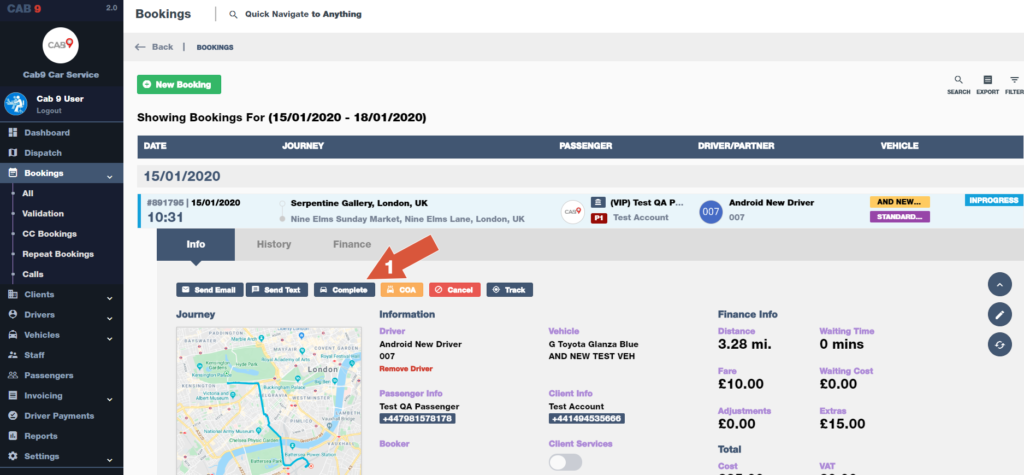Overview
- Quick link to Bookings
- Finding incomplete bookings
- Using filters
- Complete Jobs so drivers can progress
Unable to Notify
1
Cab9 works through bookings in a linear progression.
- Allocated
- En route
- Arrived
- In Progress
- Complete
!
Notify driver will only work when the previous journey is marked complete.
Rarely a driver will not mark a job complete and then will be unable to receive journeys via notify driver.
If this happens, use the booking screen filter to select a date range and driver to isolate jobs whose status is NOT complete. You can then enter the job and press the complete button to finalise the journey. The images below show the steps you need to take (click the images for a larger version):
Next Steps
- If you need further assistance please contact us.
- This next article shows you how to hold a booking