Overview
- Quick link to Credit Card Payments
- This article explains status of payments
Card Payments
There are three statuses, each with success or failure.
- Preauth – Pre-authorisation of a pending card charge
- Collection – collection against a pre-authorisation
- Payment – Payment against a request
In the event of a failure, an email is sent to the administrative contact of your Cab9 account
Menu – Invoicing – Card Transactions
More details on the transaction may be viewed via the ‘details’ button.
A failure on preauth is not necessarily the death knell for a booking payment as some card providers, Visa specifically may refuse a pre-auth for any company whose SIC code involves the words Taxi or Private Hire. The rationale being that the service is not one requiring pre-auth, or if it is is, it is only valid for 24H.
Even if a pre-auth is successful, that does not guarantee payment after the pre-auth has expired via Collection. Depending on the card issuer, the pre-auth may only be valid for 24H. In which case the pre-auth collection may fail. In which case Ca9 will attempt to charge the card. This transaction will be recorded as a Payment.
In addition, card transactions may be viewed from within a booking.
Menu – Bookings, Finance Tab
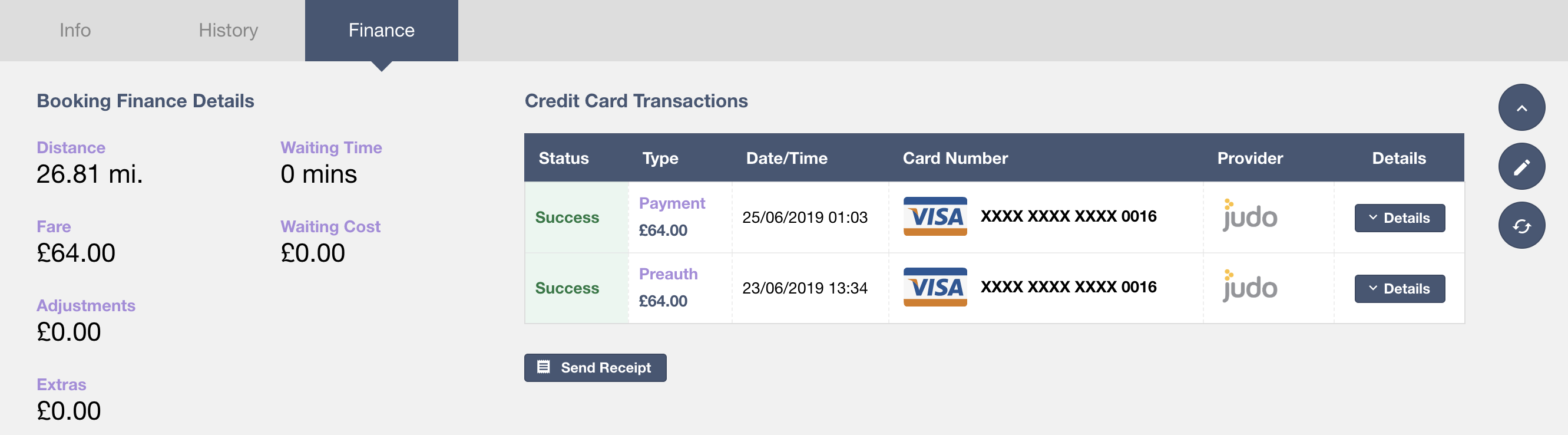
Should it be necessary to send a copy receipt for payment, the blue ‘Send Receipt‘ button may be selected which invites a free text email address. This will send the receipt via email.
Next Steps
- Read here about discount codes

